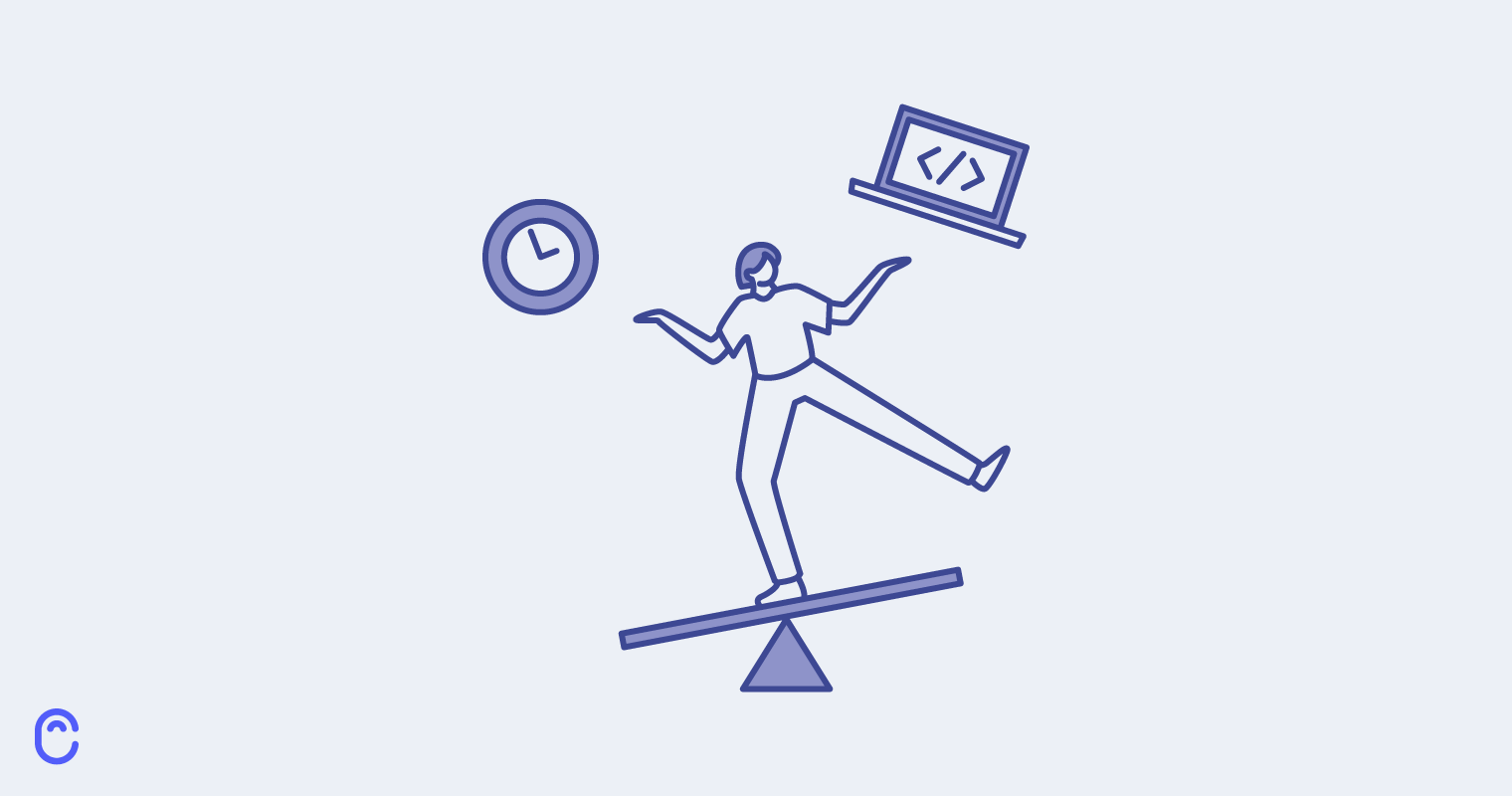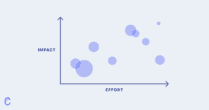Everyone has limited resources. It’s all about how you use them.
In challenging times, it’s important to capitalize on all available resources and put the limited ones to best use.
We’ve gathered some great resource optimization strategies here for you. So here’s how to effectively optimize your resources.
TL;DR: you mostly want to make sure that:
- Your team is focusing on building and promoting the highest-priority features
- You’re using software to its full potential and without redundancies
Now let’s break this down.
What’s resource optimization?
Resource optimization is basically using available resources in the most efficient way. In plain English: “Start where you are, use what you have, do what you can.”
Arthur Ashe
But where do you start?
First, let’s define “resources”. In the SaaS world, this refers to anything that helps you deliver your products and services to customers. This may include:
- Hardware
- Software
- SaaS tools
- Storage
- People, their hours/bandwidth
Optimizing those resources means finding a way to use them most efficiently. It’s also about putting your resources towards the most impactful and highest priority projects.
There are many techniques when it comes to resource optimization. Here are some techniques you can use to optimize your teams’ time:
- Resource levelling – adjusting the start and finish dates of high-priority projects
- Resource smoothing – prioritizing a certain task to meet a deadline
- Reverse resource allocation – start with the most critical task and work your way
- backward
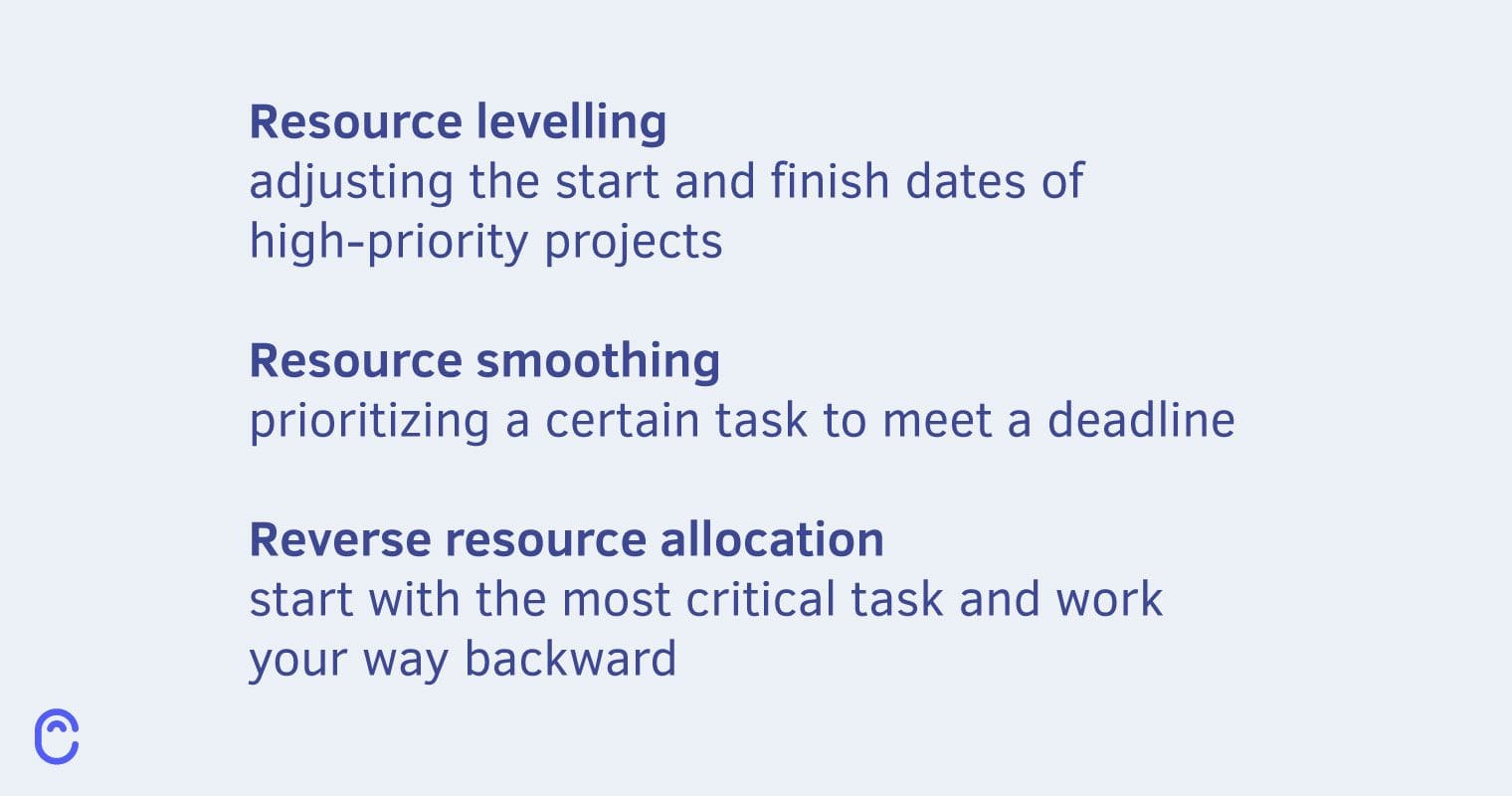
Whichever technique you choose, you need to start with the basics. Here’s a quick gameplan:
- Prioritization – the foundation of resource optimization
- Set and adjust product goals – understand what resources you need to achieve them
- Evaluate what you have (resources)
- Understand resource usage
- Reallocate when needed
- Streamline operations through user feedback
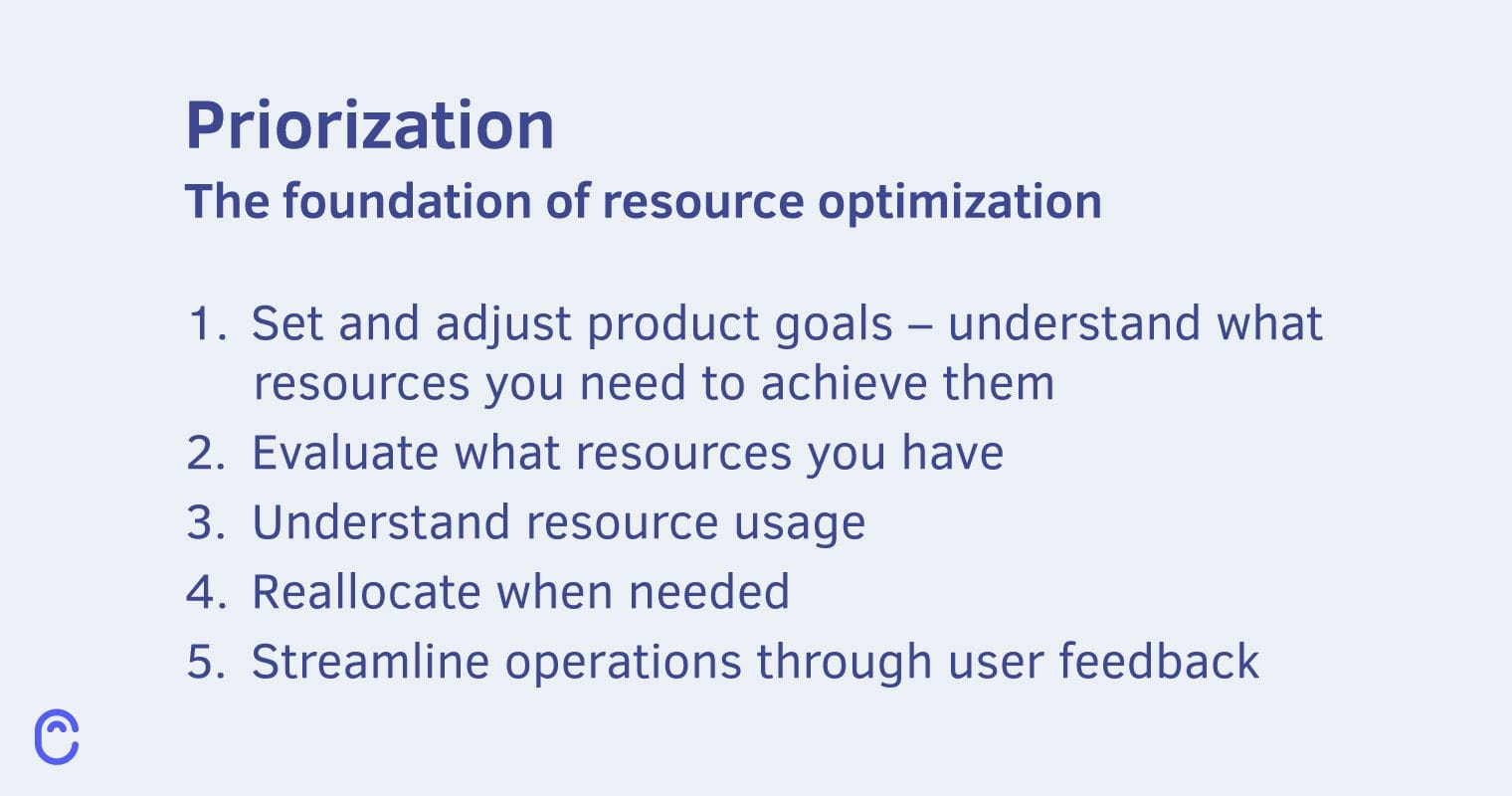
And now let’s break down each step.
Priorization – the foundation of resource optimization
Prioritization is crucial if you want to focus on the most impactful projects. Start by exploring different models and choosing the one that makes the most sense for your team.
Prioritization models
There are many models and frameworks that you might’ve heard of:
- The RICE framework
- The MoSCoW method
- Value vs. Complexity Quadrant
- Weighted Scoring Prioritization
- The Kano Model
- ICE Scoring Model
- Opportunity Scoring
At Canny, we use the weighted scoring method. You can start with a basic method like this and then add a framework like RICE on top of it for more detail.
Factors that maximize impact
When developing your prioritization formula, you need to decide which factors are most important to your business. That could include:
- Revenue impact
- Associated deal value
- User feedback
- Strategic value
- Supporting product vision
- Level of effort / time needed
- Urgency
All of these factors could be important. It depends a lot on your business and its goals. At Canny, we put a huge emphasis on user feedback when prioritizing. We recommend collecting as much feedback as possible.
Prioritizing based on the right factors will give you a good idea of what you should pay attention to.
User feedback
Smart product teams use feedback management systems to collect feedback from their users. After they’ve gathered feedback, they use it to optimize resources and prioritize projects.
“Resource optimization will be critical in 2023. Smart teams are already predicting demand via feedback management.”
Marc Hardgrove, CEO at Thehoth
Managing user feedback is easy with these systems (like Canny). They let you:
- Collect user feedback where your users are
- Respond to customer feedback in real-time
- Analyze your feedback and sort by your prioritization criteria
- Dig into customer insights
- Adjust resources to meet customer needs
What do product managers get from collecting & managing feedback?
✓ Improved customer satisfaction
✓ Increased team efficiency
✓ Better use of resources
✓ Smarter prioritization
✓ Better alignment across the organization
“Many agile teams are using feedback management to prioritize resources and focus on the most critical tasks and initiatives. By understanding what customers and employees are saying, teams can make data-driven decisions. From there, they can make better resource allocation decisions. They can also ensure that they are being used in the most effective way possible.”
Jon Morgan, CEO of VentureSmarter
Keep in mind: automation is all the rage. And with a good tool, you can automate that feedback collection, prioritization, and even portions of project management.
Now let’s look at defining prioritization criteria.
Typical prioritization criteria
You need to decide what prioritization criteria are most important for your model. They can be unique to each team and project, or could be universal across the board. Check out the list in the earlier section for some of the most common ones.
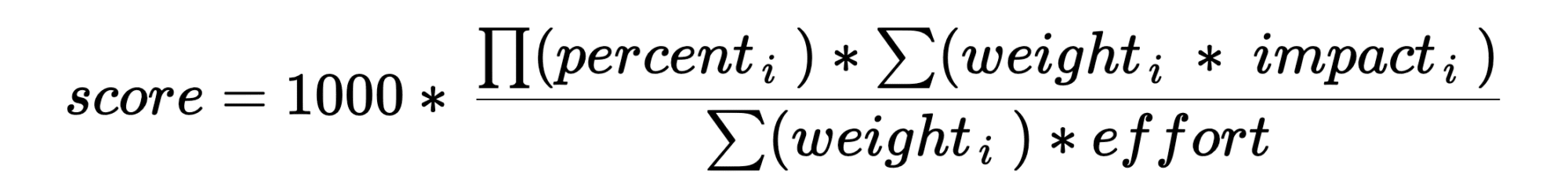
Once you set your criteria, you’ll see which projects are high priority. Here’s the scoring criteria we use at Canny.
And here’s what our roadmap looks like as a result.
When you start scoring based on your priorities, you’ll be able to dedicate more time to projects that will bring you a greater return. But only after you identify what those projects are.
Then you can stop wasting time (arguably the most valuable resource) on projects that bring little value and focus on the ones that will have the greatest impact.
When it comes to prioritization, a tool like Canny can be extremely useful, so check it out!
Set & adjust product goals
Before you set product goals, look closely at ideas from your community. If you’re gathering feedback already, your users are probably submitting ideas. You also get input from your teams. And, of course, certain projects come from company-wide goals.
Once you have all that, you need to prioritize those projects (just like we explained in the previous section).
And then you can set product goals, putting emphasis on the highest-impact ideas and projects.
You can’t achieve your desired outcome if you haven’t clarified it from the beginning. So take the time to figure out what you’re trying to achieve with your resources. Break it down into yearly, quarterly and monthly goals.
You might already have some goals set for the year, but look at them from a resource optimization point of view. Turn your attention to prioritizing features to build and the resources you need.
Make sure you:
- Get as specific as possible
- Quantify your goals
- Have enough people to do the job
- Distribute the work
- Set aside enough time
- Can reasonably achieve them
- Align organization-wide goals with product goals
A SMART goal framework is popular for a reason. Go through each letter (specific, measurable, attainable, realistic and timely) and ask yourself – do my goals match each of these?

Different teams prefer different goal management systems. Here are some of the most popular ones:
- OKRs – objective and key responsibilities
- EOS – entrepreneurial operating system
- NCTs – narrative, commitments, tasks
- Impact maps
Your resource optimization strategy will really vary depending on your goal. If you’re trying to cut costs, you’ll engage in very different activities versus if you’re looking to expand. It will differ by industry too.
So be honest with yourself and your teammates. Share your goals transparently with the team and make sure that everyone’s on the same page from the start. Then, build a critical path to achieve those goals. With the critical path approach, you’ll set clear deadlines, but will also identify some potential flexibility. This is where your product management and project management efforts intersect.
Tip: use a product mangement tool that integrates with your project management system!
Think early on about the resources you need to achieve those goals. Write them out and quantify them. This will help you in the long run.
Evaluate what you have (resources)
You’ve now prioritized the projects you could work on within the context of your product goals. Now examine the resources you already have. Do a thorough audit to get a clear picture of your current resource situation. Refer back to all the resources we named above.
Non-human: hardware, software, tools and storage
You may be surprised here. Chances are, you have much more than you think.
Beyond free tools out there, you’re likely paying for some services that you’re hardly using. No need to make any decisions just yet – first spend time digging deep into what you already have. You’ll choose what to keep later.
Check your usage patterns across teams. See if one tool can serve multiple purposes. Understand how different tools are connected and work together.
See if any hardware is outdated. You might be losing money on amortization. Investing in new hardware can actually be a cost-saving activity, even though it requires an initial investment.
Human: people and bandwidth
Everyone loves to talk about productivity. There are countless articles about boosting it, working smarter, increasing efficiency, and so on. But how often do you actually assess it within your team?
This doesn’t have to be about tracking every minute of your employees’ days. No need to micromanage! Instead, look at it from the lens of “what can I do to help my teams work smarter and achieve more?” Ask yourself these questions:
- How many team members do I have for each project?
- What functions can they perform?
- How many hours per week does each of them work?
Do your best to understand the requirements of your project based on each function.
Often, this goes hand in hand with the tools (from the previous section). Is your current tech stack empowering or limiting your team? If you don’t know, the best way to find out is to ask (more on that later).
In general, try to assess if anyone is overworked. Take the load off of them. And see who’s available for new projects. If you’ve gone through layoffs in your organization recently (like many have), your people resources could be stretched especially thin.
You’ve identified the most important projects. Now line them up with the available resources. Is there a gap? Do you see a potential issue with meeting the deadline?
Consider outsourcing certain projects. Or prioritizing hiring for certain roles that are vital for your organization’s success.
Understand resource usage
Now it’s time to dig deeper into those resource usage metrics from the “Evaluate what you have (resources)” section:
- Are you using available resources to their full potential? Or maybe you’re just scratching the surface?
- Can some tools bring you more value if you learned more about them?
- Are there more ways to use certain resources?
- Are you prioritizing the projects that will bring you the most value?
- Is anything duplicated?
The last point is very common. Let’s say that one team loves Google Drive and keeps all of their files there. And another team prefers Dropbox. So you end up paying for two services that essentially provide the exact same service – data storage. Here’s an easy resource optimization idea – eliminate this duplicated service.
Reallocate
Now’s the time to make some changes.
Some things might not be working for you, not serving your team, and not helping you reach your goals. Maybe you found some tools that you can remove.
Perhaps there’s a scheduled project that really isn’t a huge priority.
Maybe you could free up your team’s time by getting a new tool.
Also, make sure you understand your human resources and how they align with your projects. Here’s how to do that and more.
Tips for reallocating resources
Here are some ideas from Shawn Rubel, founder and CEO of Vecteezy:
“Process
Our managers have a series of communication and meeting rhythms. This helps to avoid wasting time and optimize workload as best we can. Every Monday, Wednesday, and Friday we have a morning Huddle that lasts about 15 min. Each manager gives a quick update on critical tasks. This also gives an opportunity for anyone to discuss any constraint, capacity, or ask for help. We’re staying on top of project management this way.
Cash
Once a month, my two business partners and I meet with our finance team to discuss the previous month’s financials and the upcoming cash on hand for the next 3-6 months. We decide on any changes or investments that need to be made and make a plan for the next meeting date.
People
Our people are the #1 resource we have. We are currently a team of 91. In terms of optimizing them, we use a “Start, Stop, Keep” framework with their managers to talk about what they need to start doing, stop doing, and keep doing. This helps them increase efficiency, improve productivity and process to ensure they’re working on the right task.”
Jon Morgan, CEO of VentureSmarter, also focuses heavily on his team and their internal feedback.
“Gather regular feedback not just from customers, but also from the employees. They can really help you identify where resources are getting wasted. For example, some employees could be consistently reporting that a particular process is taking up too much time. You can then brainstorm ways to improve and streamline that process.”
Jon Morgan, CEO of VentureSmarter
In short, assess your prioritization criteria and usage patterns from the previous steps. Then, see how you’re currently using your resources. Is this the most effective way? If not, move some resources over to the more impactful projects.
Improve usage
You’ve identified usage patterns. You see the gaps. And maybe your team even told you what’s working and what isn’t. Now it’s time to take action.
Outline some ideas to improve usage. For example:
- Set up a retraining phone call with customer success to refresh product knowledge and find new ways of using a specific tool
- Watch video tutorials that some tools provide (Hubspot, ClickUp and Canny, for example)
The most impactful changes will come from improving your employees’ efficiency.
Maximize your team’s time
Help your people become more productive. Cancel unnecessary meetings, equip them with whatever they need, give them projects they actually enjoy, and make sure they have enough time to complete them. Assess how many people each project needs and don’t compromise on that. Make sure they’re working on the highest priority projects.
Try not to force your teams to use tools they don’t like either. This happens often. You might’ve gotten a great deal on a particular resource (a certain tool, for example). Or maybe you even got it for free as a package deal! But, if your team hates it, there’s no point in keeping it.
You might think that this is indeed “resource optimization”. Because you’re saving money, right?
But you’re sacrificing other resources – time and people. If that tool isn’t efficient, makes your teams waste money, and irritates them, this is definitely not a good idea.
Streamline operations through resource optimization
Understanding what resources you have and how they’re being used is critical, especially in uncertain times. Perhaps some of them are underutilized. And others are stretched thin.
The most important outcome is this: prioritize the most impactful projects. You can figure out what those are with the help of feedback, prioritization frameworks, clear goal setting, proper resource allocation, and more. Tools like Canny can help you prioritize what’s most important. Start tracking feedback and prioritizing for free – give Canny a try!